Alerts Tutorial: Generate a Smart Alert using Topic Data
Navigation
For this example we will be setting up a Low Battery Smart Alert.
- Click Devices.

- Navigate to a device by clicking Go To Device or clicking the name in the table row.
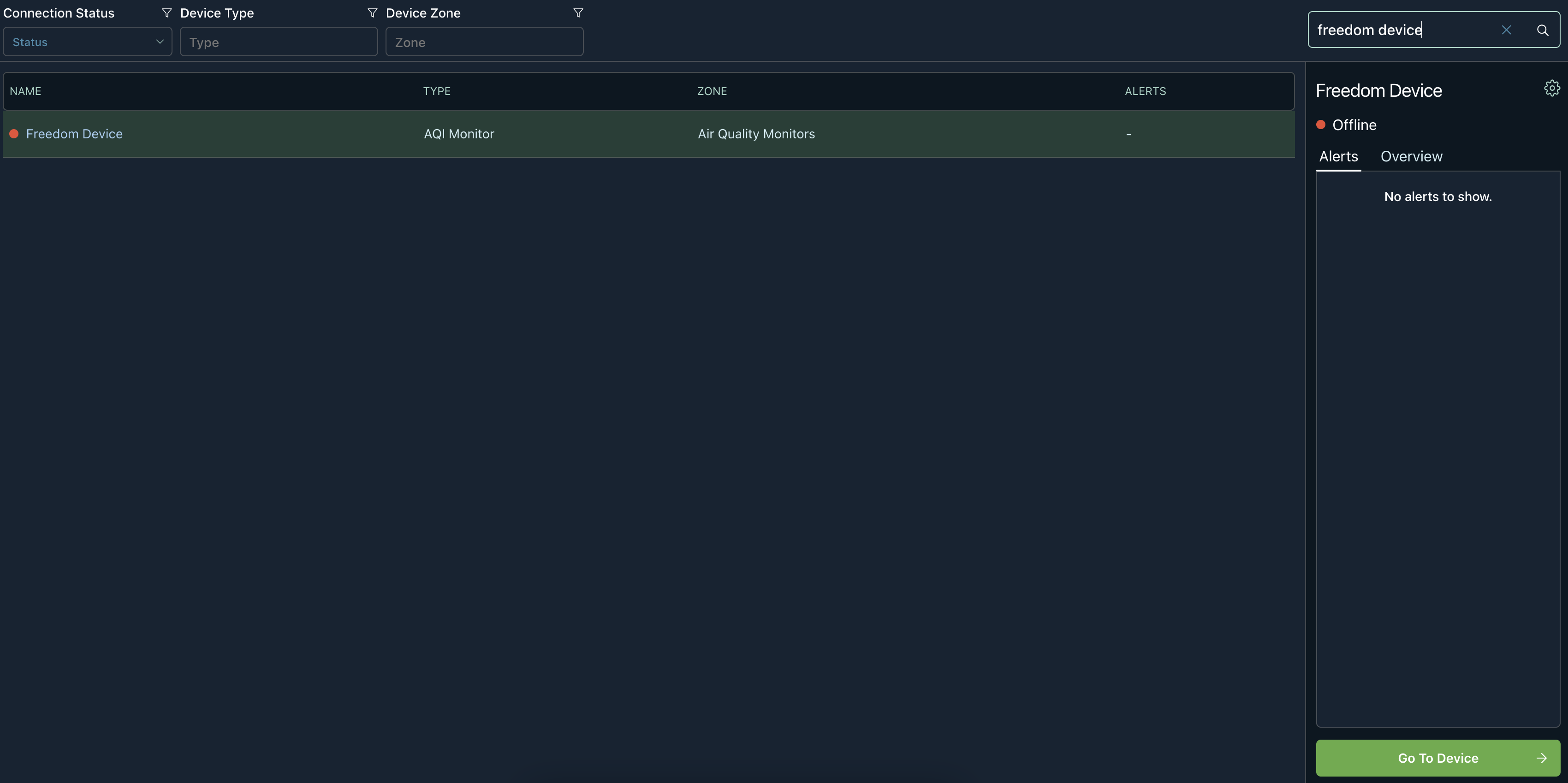
- In the side menu, click Settings to expand the device settings.
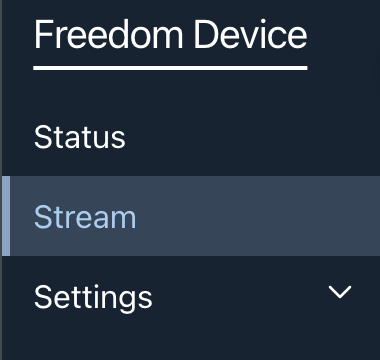
- Click Smart Alerts.
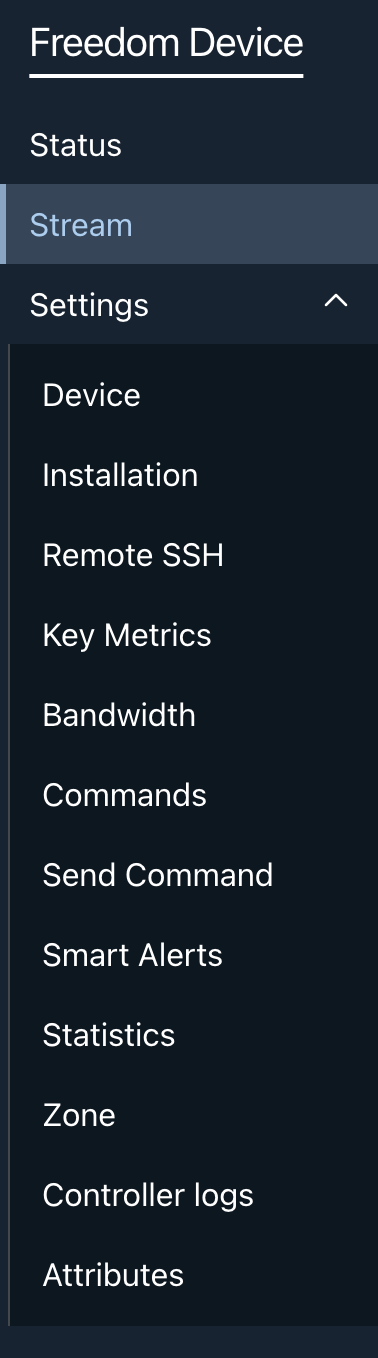
Overview
- In the top right corner, click Add New Smart Alert. This will slide in a right panel with a smart alert form.
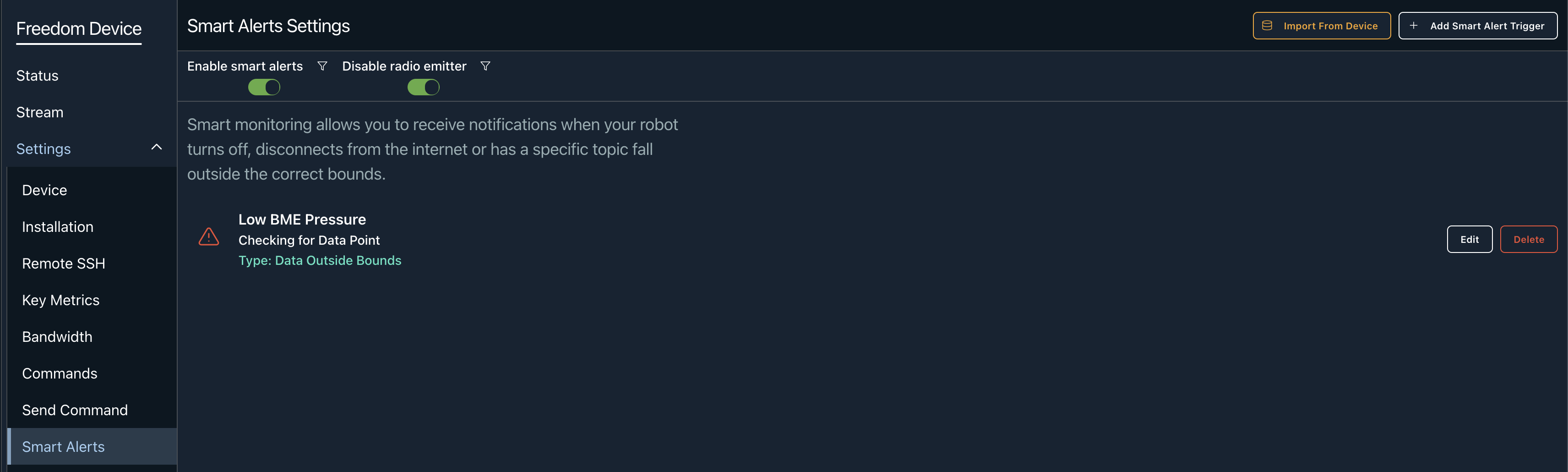
- Select the Type Data Outside Bounds. The name, description, resolution, and severity level are up to your preference.
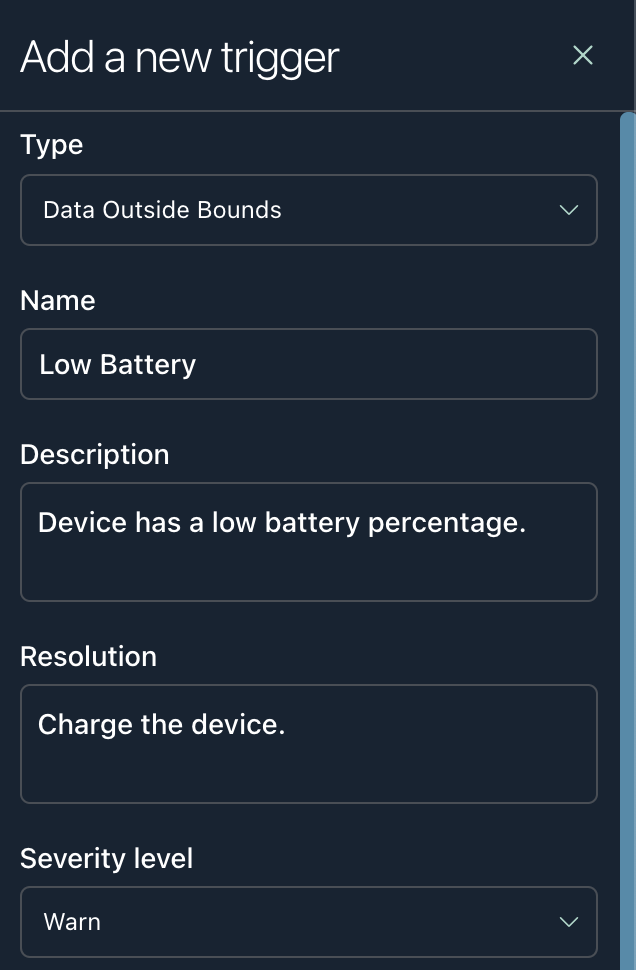
- Enter the topic and element where the battery percentage is captured. This can be found in the Stream Dashboard page.
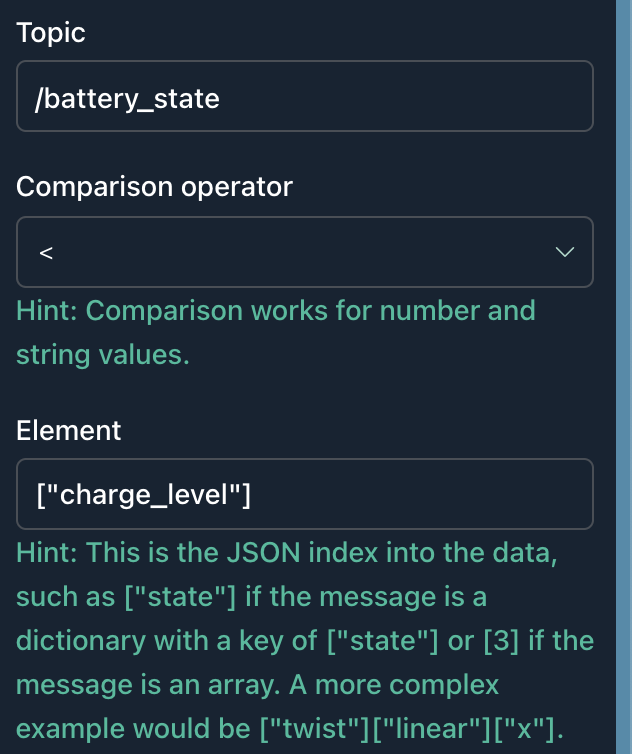
In the stream dashboard, a topic with the name battery is usually in place to define the battery properties. Find that topic name and the property associated with battery percentage. In this example, the topic is /battery_state and the element is charge_level.
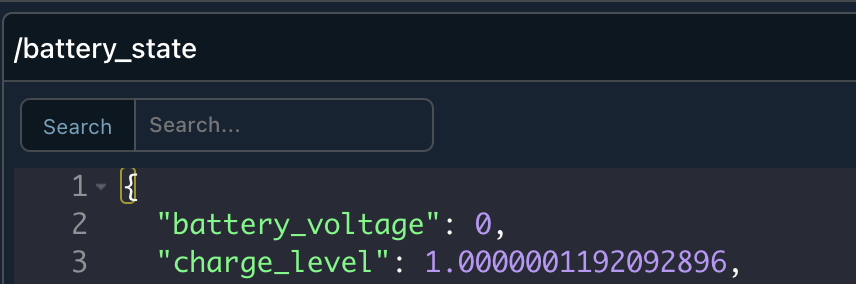
- Enter the value you want to indicate is a low battery level.
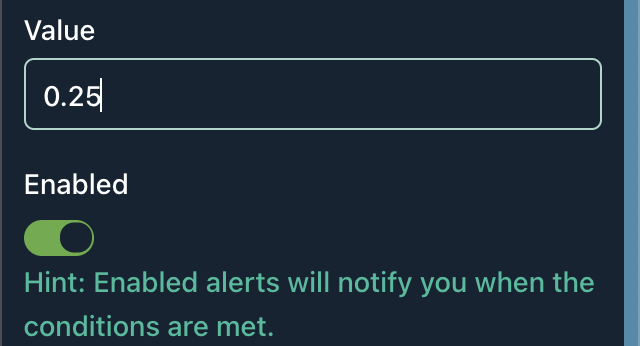
- Click Save.

Updated over 3 years ago
