Enable Smart Alerts
Freedom makes it easy to generate alerts automatically when something goes wrong. We call these Smart Alerts.
You can create Smart Alert triggers to monitor connectivity, activity, diagnostics, battery level, system resources, and topic bandwidth, or to report when a value falls outside a certain range.
Set up Smart Alerts
We've made common issues easy to report by providing default Smart Alert triggers you can customize for your device.
Let's test this out. First, select your device and navigate to SETTINGS → SMART ALERTS. By default, Freedom enables the following Smart Alerts for common robot issues:
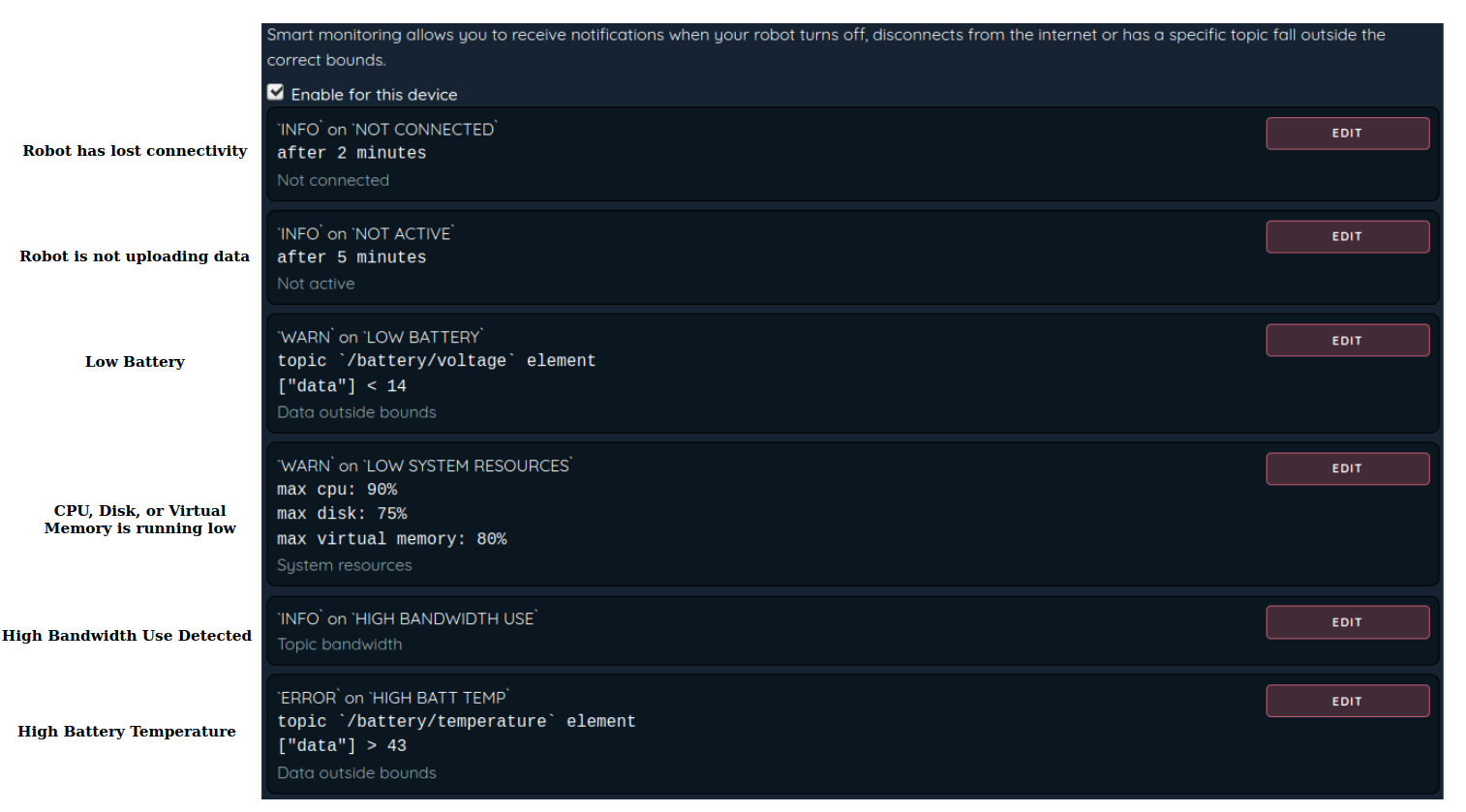
Let's take a closer look at one of the default Smart Alerts. The LOW BATTERY alert looks like this:
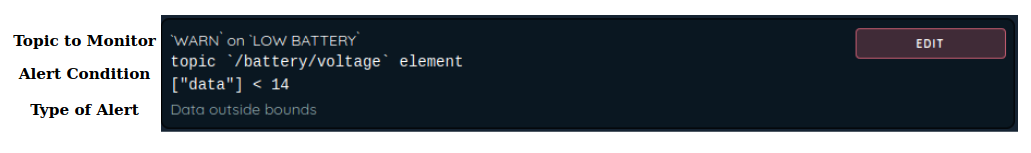
With this alert enabled, Freedom will monitor the topic /battery/voltage and listen to the element ["data"]. If the value goes below 14, the trigger is activated and an alert is generated.
Test your alert
Let's test this out! Ordinarily, your robot would be reporting its voltage to the battery/voltage topic, and Freedom would upload the data to the cloud. We'll take a shortcut here and send a battery voltage message using the Freedom API that will trigger the alert.
If you haven't already, click Log In in the top right corner of this page so we can populate the values for your token, secret, account, and device for this example. Once you've logged in, run the following command:
TOKEN="<<DEVICE_TOKEN>>"
SECRET="<<DEVICE_SECRET>>"
ACCOUNT="<<ACCOUNT>>"
DEVICE="<<DEVICE>>"
HEADERS="-H content-type:application/json -H mc_token:$TOKEN -H mc_secret:$SECRET"
DATA="[{
\"platform\": \"custom\",
\"utc_time\": `date +%s`,
\"topic\": \"/battery/voltage\",
\"type\": \"std_msgs/Float32\",
\"data\": {\"data\": 2.0}
}]"
curl -v $HEADERS -d "$DATA" -X PUT "<<API_URL>>accounts/$ACCOUNT/devices/$DEVICE/data"
This sends a message to Freedom that your robot's battery voltage is currently 2.0, which will trigger the LOW BATTERY Smart Alert.
We enable email notifications to the address associated with your account for alerts of level INFO and higher by default, so you'll soon receive an email describing the alert!
In the Integrations section of this guide, we'll walk through how to customize these notifications and connect other services.
Updated almost 5 years ago
