Managing Users
Navigation
- In the left side nav, click Settings.

- Click Users.
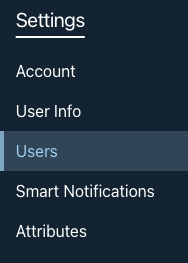
Overview
Users Table
This will show a list of users that you can manage and where you can create new users. The users table is comprised of 5 headers:
| Header | Description |
|---|---|
| First Name | Primary Name of the User |
| Last Name | Secondary Name of the User |
| Email Address | |
| Action | A field that has buttons to delete or edit the user on that table row. |
By clicking edit, it will direct you to the user's form. You can edit their user groups or remove the user from this page.
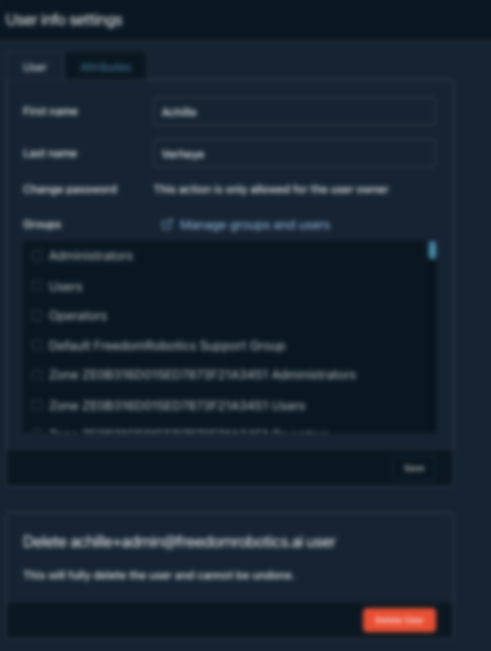
Updated almost 4 years ago
