Expected Available: Management
Navigation
- Click Devices.
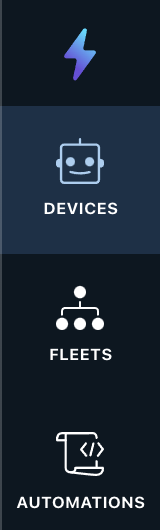
-
Navigate to your device of choice.
-
Click Settings, then click expected available.

- You will see an Expected Available Form where you can select the mode to detect expected operational time for that device.
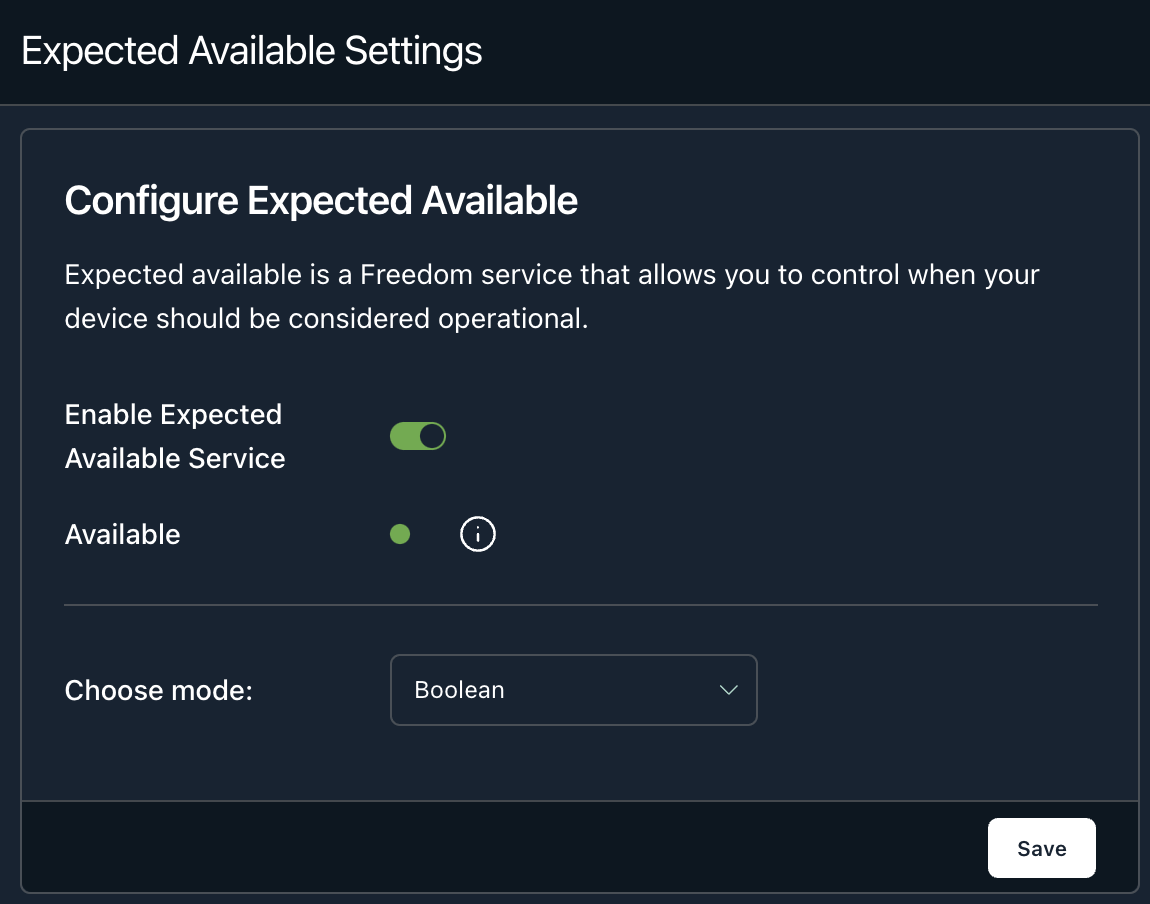
Overview
The expected available form will allow you to control when your device is supposed to be operational. It can also restrict sending out smart alerts if the device is not expected to be available.
4 Modes are available to define Expected Available:
| Mode | Description |
|---|---|
| Schedule | Define a start time and end time in local time. This will set the time in UTC on the back end. |
| Is Active | When the device is active and sending data, only then set the value of the expected available to true. |
| Boolean | A switch to toggle whether the device is always or never expected available. |
| Custom | This currently uses LISP syntax to control. Because of the complexity of setting up logic towards your devices topics, we have chosen to have the user provide an email. Please provide the topics you want to monitor and the values that would toggle expected available. |
Updated almost 4 years ago
