Account Management
In order to manage your account, users, and smart notifications, Freedom provides a side navigation link to quickly access it. By clicking the settings icon in the left side nav, you will be navigated to Account Settings.
Navigation
- On the left side navigation bar, click Settings.
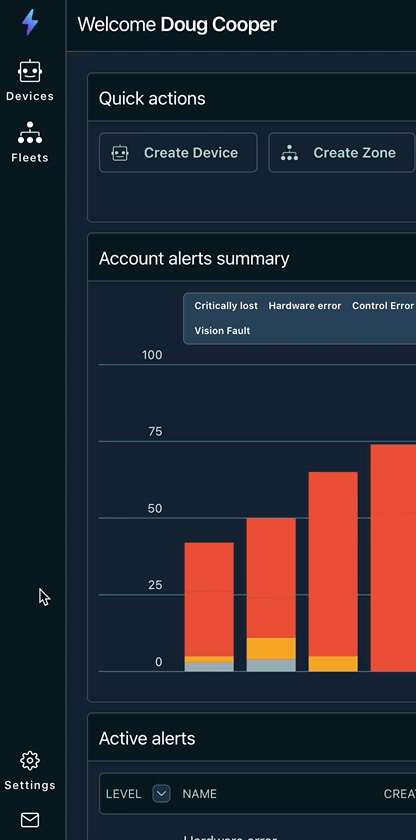
Overview
The account management page has three sections: Account, Company, and Plan Information.
Account Information will hold the Account Name and ID. The ID is commonly used for making requests through our API and can also be found in the URL.
Support Enabled
Support Enabled
A feature that controls Freedom's ability to access your account. It allows a Freedom user to review your devices by switching to your account without being added as a user. You can disable this feature if you only want Freedom to provide support through screen-sharing.
Company Information
This tab will show the account holder's email and any relevant company information that is entered when initially setting up the account.
Plan Information
This tab will show the plan type. It will have a list of features and indicate the max devices, data retention, bandwidth allotted, and users available in that plan.
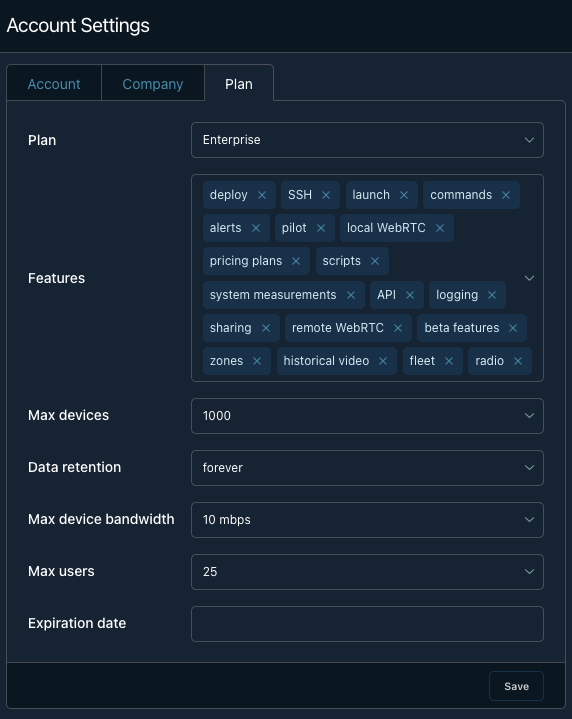
Delete Account
You can delete your account from this page. Beware, this cannot be undone.
Updated almost 4 years ago
