Tutorial: Calculating Expected Available Time
The statistic "Expected Available" is the amount of time the device is online and active during the specified configuration. The available configurations are described more here.
For this example, we are going to generate the graph below.

Navigation
- In the side bar, click Devices.
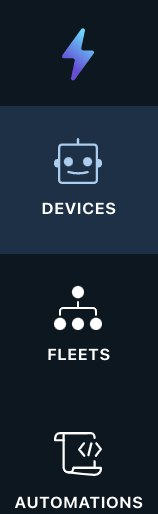
- Select a device.
- Click Settings, then click Statistics.
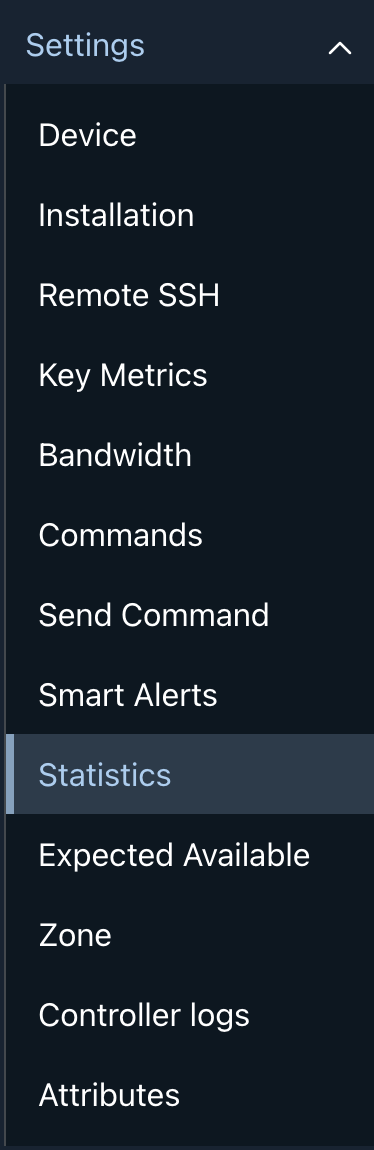
- In the top right, click Add Statistic.

- A side drawer will appear on the right side. It will ask for the following properties to be filled out:
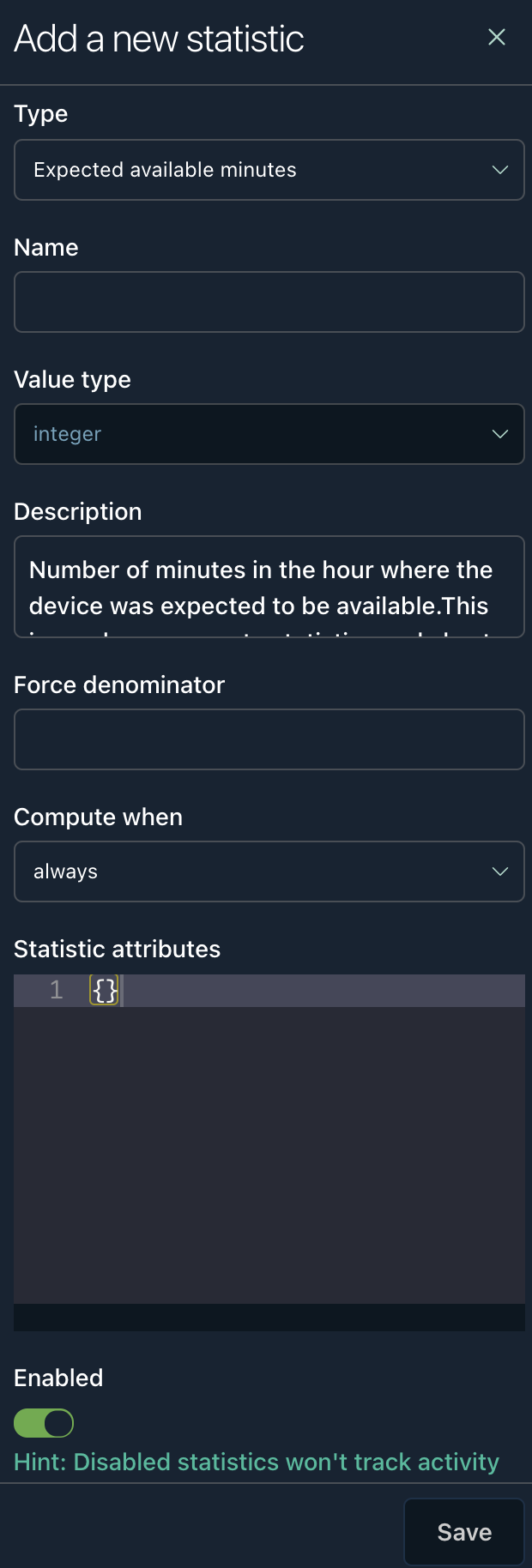
| Type | "Expected Available Minutes" |
| Name | This is up to the user to define a name for the statistic. |
| Description | This is up to the user to define a description for the statistic. |
| Force Denominator | It sets the denominator of the value so you can get a ratio of what is expected versus the number recorded. |
| Compute When | A list of options where you can define when the statistic is calculated. The following items are available: always, connected, active, and expected_available. For this statistic, you will want to calculate it "always". |
Calculating Statistics
Statistics will start generating upon the time they are created. You will not see historical data being used to generate statistics. In this case, I have let some time pass to show over the last week the conveyor movement.
Updated almost 4 years ago
