Playing back a ROSbag in Docker
- In the App, create a Device.
- Copy the curl command.
- Create a Docker Image. This is where you will run your virtual device and rosbag.
- Bash into your docker container.
i.e. docker exec -it robot_env bash
-paste into docker container- - Copy the rosbag into your docker container.
- Source the setup.
source /opt/ros/{version name}/setup.bash
Melodic:
source /opt/ros/melodic/setup.bash
Noetic:
source /opt/ros/noetic/setup.bash - Before running any nodes, run
rosparam set use_sim_time true - Run roscore
roscore - Play your rosbag.
rosbag play -l rosbag.bag
Expected Output
Terminal Window Output
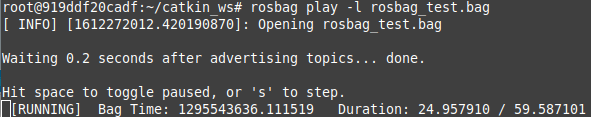
Updated over 4 years ago
