Create Replays
Have you ever wished you could go back in time to see exactly what went wrong (or right!) with your robot? One of Freedom's most powerful features is the ability to view and share data from your robot from any period in time.
Travel back in time
First, you'll need to decide what data you want to view. At the bottom of the STREAM page, you'll see the controls to select a date and time period to display.
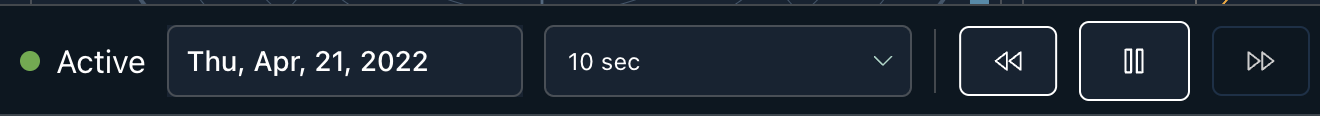
You'll also see the timestamp for the data you're viewing. Try using the controls to pause the data stream, skip forward or backward in 5-minute increments, or jump back to the present.
Share a replay
Sharing a replay is a great way to help your team understand a problem or to show the data from an amazing customer demo.
Some views are great for development or debugging, while others are most useful for operators monitoring robots in the field. To the right of the dashboard settings, click the share link icon.

This will open a modal that lets you specify the time range in which you want to share or leave some notes about the dashboard. This will generate a new url with view access only.
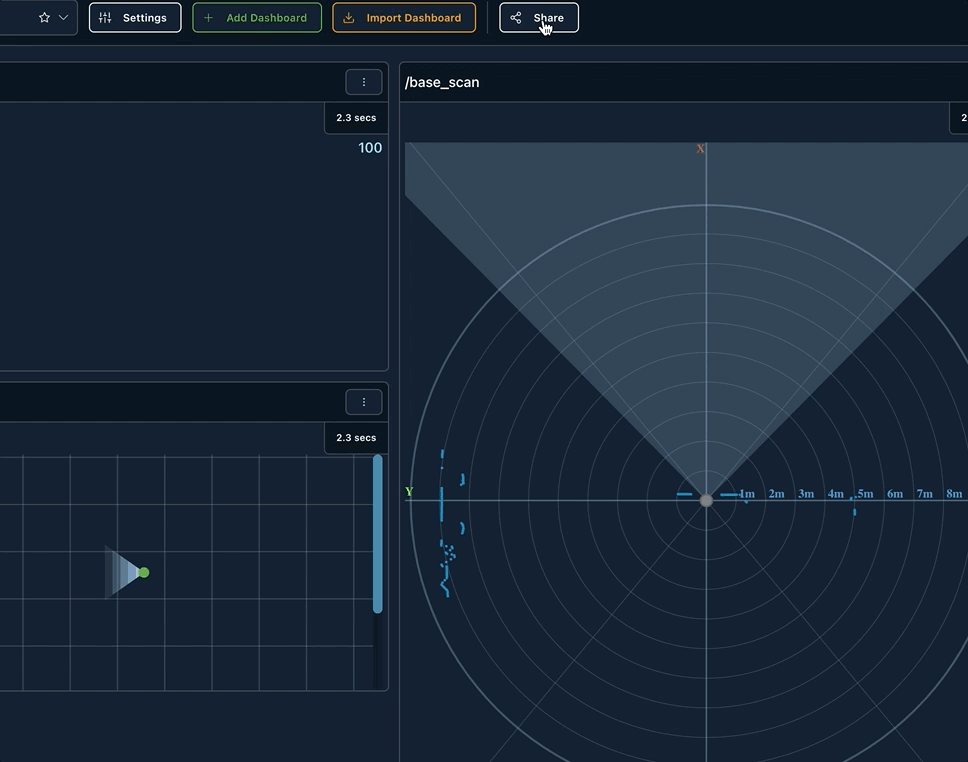
Add a message describing what you're sharing, then click Create Share Link. Voila! You now have a link to share with teammates, customers, or public dashboarding.
Updated almost 4 years ago
