Severity Escalation
Navigation
- Click Devices.

- Click Go To Device or the name of the device in the table row.
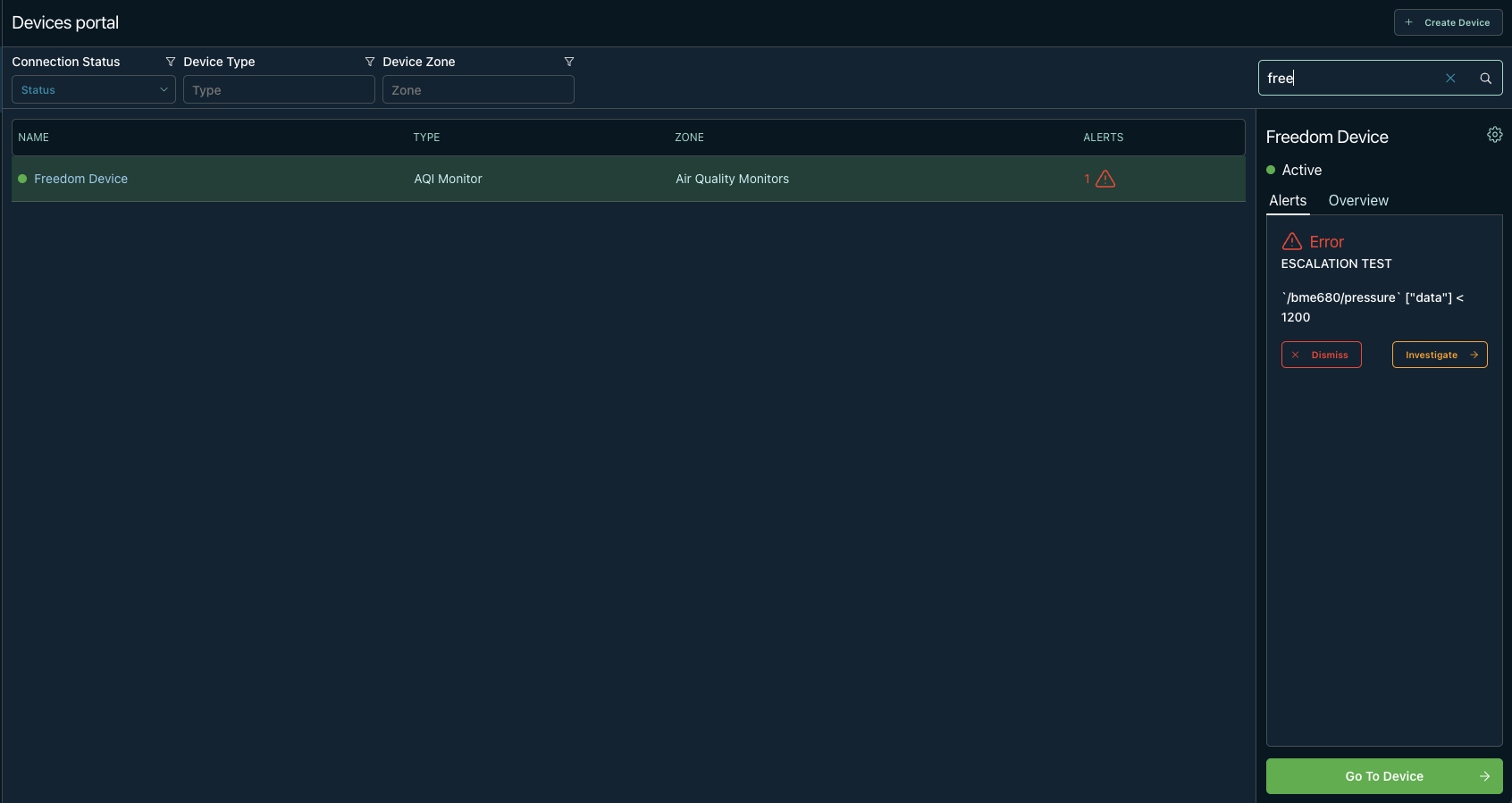
- Click Settings, then click Smart Alerts.
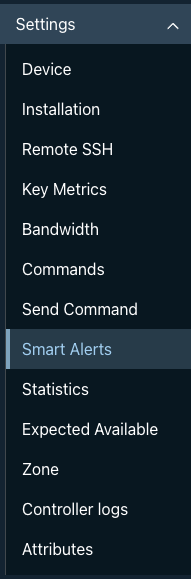
- Create a new smart or edit an existing one. In the smart alert form, there are severity escalation inputs.
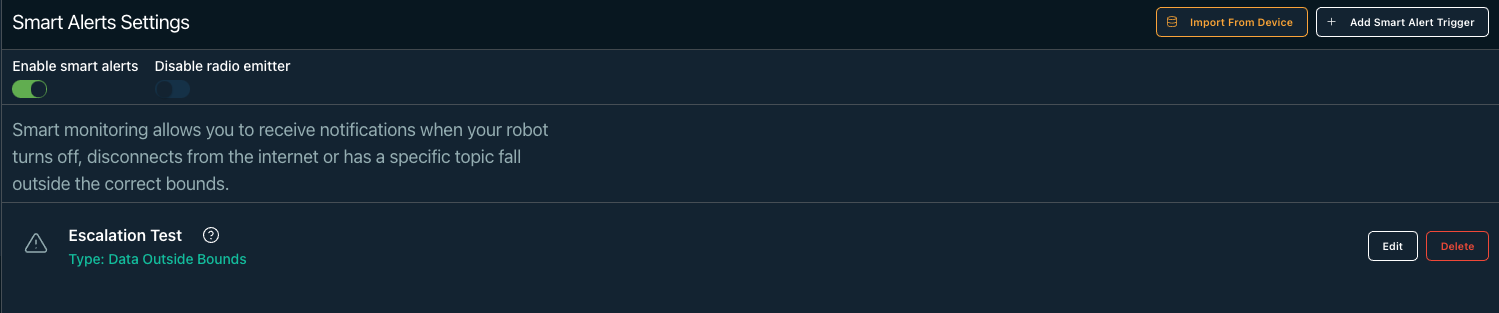
Examples
In the smart alert form is the ability to control the escalation strategy. The inputs are measured in seconds. For example, if you have an info level smart alert, you will be presented with three inputs on when it should escalate to a warning, error, and fatal level.
In this example, Info will trigger immediately, then too warning in 10s, then to error 5s after warning. The time is relative to when the error initially triggers.
A warning time can not exceed error or fatal, and an error time can not exceed fatal.
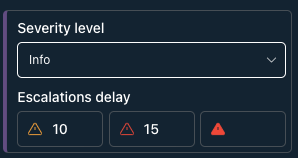
Here is an example of a warning level where the available escalations are for error and fatal. If left blank the escalation step will be ignored. So this will trigger a warning instantly and after 15 seconds trigger an error.
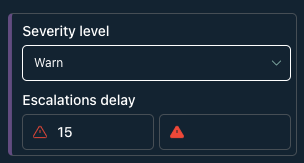
Updated almost 4 years ago
