Side Navigation
App Side Navigation contains Freedom's high-level features: Devices, Fleets, Projects, and Account Management.
Side Navigation
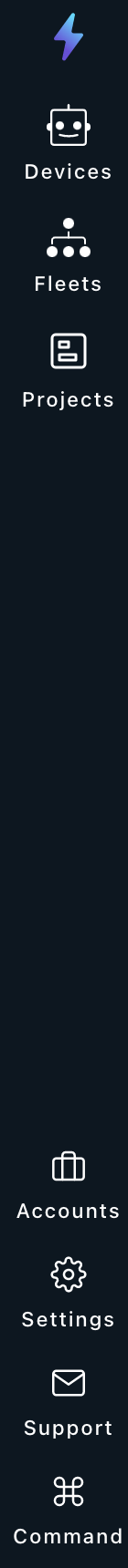
Default Features
- Devices - View your list of devices on the account.
- Settings - Access your account settings to manage your plan information, users, and smart notifications.
- Support - Create Tickets so Freedom team can be aware of any issues within the app.
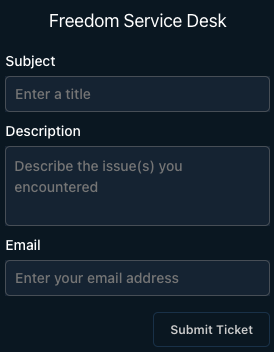
- Avatar Icon - Change the theme of the app and log out.
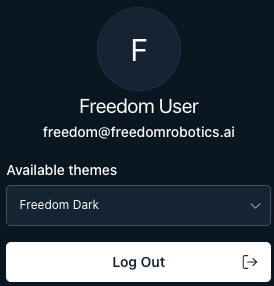
- Command Center opens up a navigation modal that allows you to access devices, zones, maps, and much more easily.
Enterprise Features
Within the Enterprise Plan, Freedom Robotics provides Fleets and Projects. To understand more about those areas you can access their overviews.
- Fleets Overview Manage/monitor the zone you are interested in. You can review alert history, maps, statistics, and reports.
- Projects Overview - Manage automations on the factory floor. (Documentation Being Built)
Updated almost 4 years ago
