Adding a New User to your Account
Admin Feature
A zone or account admin will be able to use this feature only. Contact your respective admin to add you to the account if you are a new user.
Navigation
- On the left side navigation bar, click Settings. In the navigation panel, click Users.
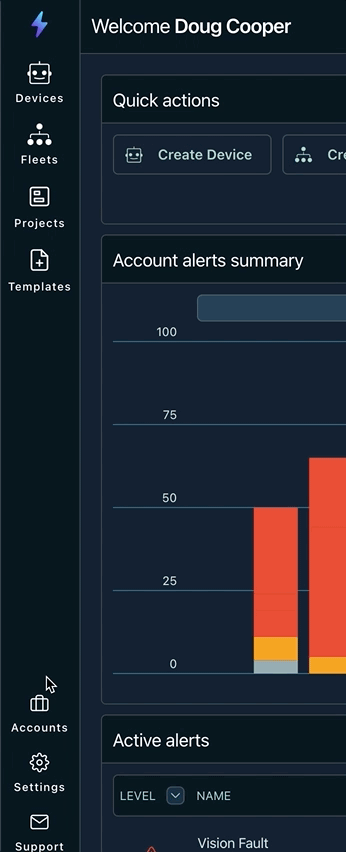
- In the top right, Click Create User.
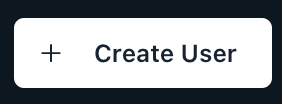
A form will appear to create a new user.
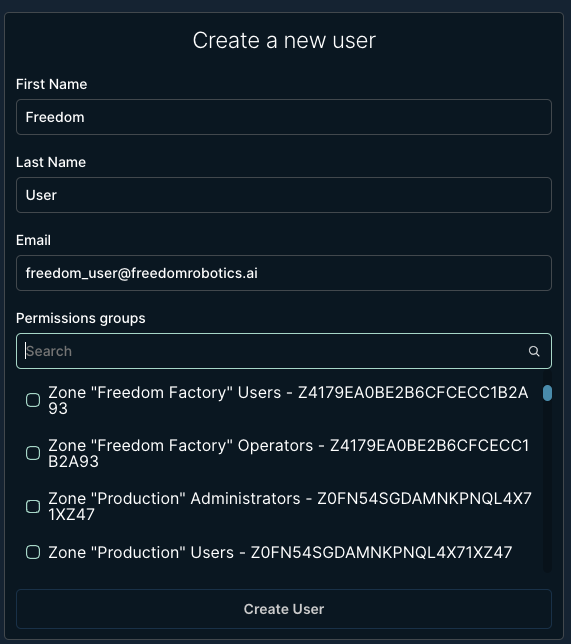
- Fill out the new user's information. It has the following fields:
- First Name
- Last Name
- Permission Groups
For clarification on the named permission groups:
| Role | User Management | Device Management |
|---|---|---|
| operator | Disabled | Read Only |
| user | Disabled | Full Access |
| account administrator | Full Access | Full Access |
Otherwise, you can choose the zone(s) you want the user to have access to and only access to.
Click Create User to send the user an email that will have them finish the sign-up flow. If they haven't received an email, refer to the Help section for more assistance.
Updated about 3 years ago
